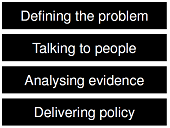One of the actions in the DH Digital strategy commitment to improve the development and impact of its open policymaking is:
'to develop a toolkit to help policymakers identify the most appropriate digital tools and techniques for each stage of the policy cycle.'
So, in July 2013, the DH digital team created a beta tool Digital policymaking.
I asked myself ‘How could a film contribute to this tool?’.
The beta tool was going to be launched at the Be Exceptional at Civil Service Live event on 2 July 2013 by my DH colleagues Rachel Neaman, Peter Howitt and Stephen Hale. I decided to film their 20 minute launch presentation.
Here is the process I went through, seen retrospectively through the lens of the policymaking cycle (with minor alterations to make it fit!).
Define the problem
How to:
- encourage policymakers in DH (the target audience) to use the beta tool
- create a film to help promote the beta tool from the footage shot at Be Exceptional - to primarily feature Peter Howitt
- add an interesting visual dimension to the beta tool
Talk to people
I spoke to Stephen Hale before the event about arrangements, and what to expect at the event. I spoke to two other colleagues to line up to help with the filming. On the day I lost one colleague and a camera when he was called away to film a minister!
Analyse evidence (the film footage)
I showed an early short edit of how the shots from different cameras might look, to a colleague for feedback.
I created an audio version of the first 4 minute edit of the 20 minutes of presentation, and got feedback on it from Stephen Hale - some minor edits were needed in order to keep the focus on policymaking, and for policymakers.
Deliver policy film
- produced a final edit
- uploaded the film to YouTube and embedded on the beta tool
- promoted the film on the DH intranet
- wrote this blog (my first!)
- will tweet this blog from @danatdh
Footnote
Lessons learnt:
- it was good to get a lot of footage (coverage) from 3 cameras
- an initial audio edit was a good idea for editing from 20 minutes down to 4. I didn’t spend a long time working on visual transitions, fades, edits too soon in the editing process
- combining Standard Definition (SD) footage with High Definition (HD) footage didn’t work well - the quality difference was too marked. Processing and editing SD and HD together was something I hadn’t done before and I decided it would have taken too long
- the sound I recorded from the mixing desk (thanks to the sound engineers at the event for their co-operation!) into a digital audio recorder worked very well with a few crackles from the PA set up
- still images used within the film need to be at 300 dots per inch (dpi), rather than the 72 dpi that I used
Equipment and software:
- Panasonic HX-DC1 HD camcorder
- Kodak Zi8 camcorder
- Panasonic SD camcorder NV-DS11
- Zoom H1 digital audio recorder
- Sony Vegas video editing software